If you are android user then you must be having Gmail account sync with your Smartphone to access play store. Gmail account is mandatory for every android user to access and download app from Google play store. Gmail account is used to sync all your app data, contact, image, calendar etc with Gmail ID which helps to store the backup of some data in Gmail account.
Now suppose you have 2 step verification enabled in your Gmail account and you want to add and login with existing Gmail account in your Smartphone for the first time use then you will get an error showing ‘Couldn’t sign in’
To access your account, you must sign in on the web. Touch Next to start Browser signin.’
Error show like this:
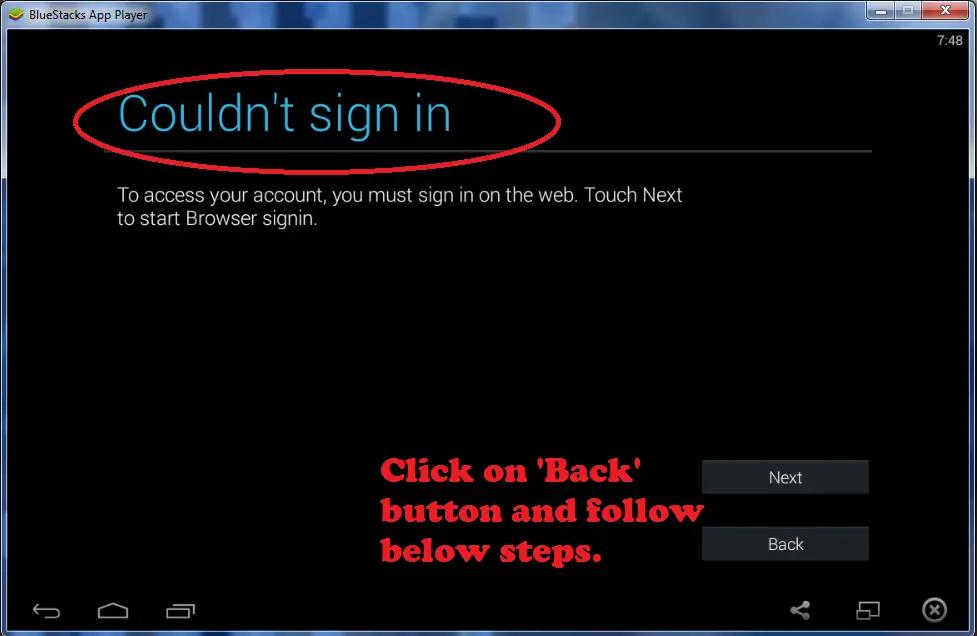
You are getting this error because you have enabled 2 step verification in your Gmail account.
Now let’s see how you can sign in with existing Gmail ID when 2 step verification is enabled:
#1. First of all click on back button when you come across this page which shows ‘Couldn’t sign in’
#2. Now login to your Gmail account using browser in desktop or in same Smartphone then continue with the below steps.
#3. Navigate to ‘Account’ option in your Gmail account as shown in figure.
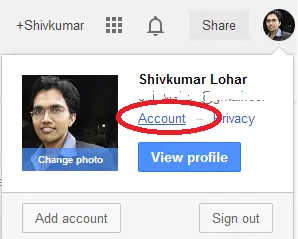
#4. Once your account page of Google is opened, click on Security tab

#5. Now under Password section click on ‘setting’ in front of ‘App passwords’ to create password for your device.
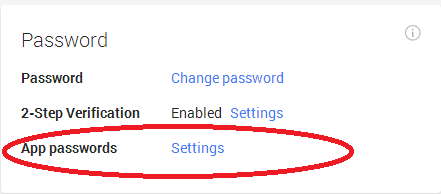
Worth Reading : Retrieve data from corrupted memory card.
#6. On next pop up just select app and device from drop down menu and click on generate to get the password.
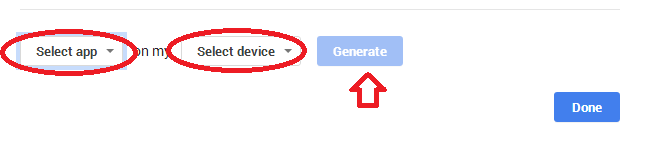
#7. Once you clicked on ‘Generate’ it will create password as shown below which you can enter on the screen which you have in step #1.
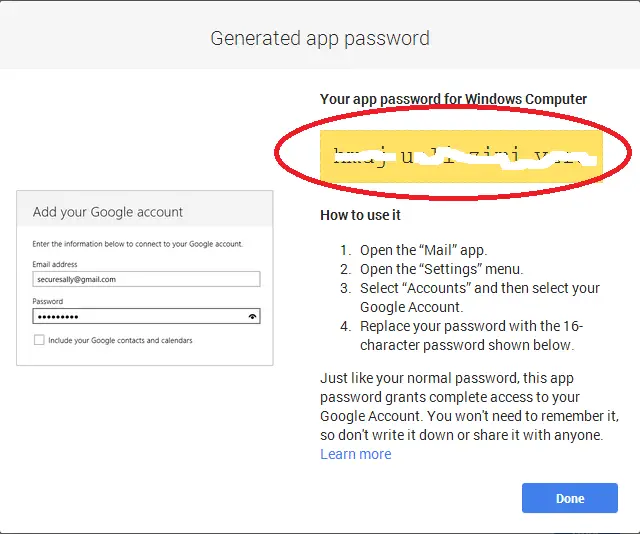
Now just copy this password from the screen or note it down and enter the same password while adding to login with existing Gmail account into your Smartphone for first time use.
Note: You can generate password for any number of times using same steps. In case you had reset your device and want to add existing Gmail account in Smartphone, again you can follow the same steps to sign in if you have enabled 2 step verification in your Gmail account.

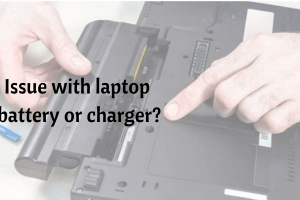


Awesomely written… Doing Great Job Broo.. 🙂
Hello Rahul,
Welcome to my blog STL 🙂
Thanks for appreciating my work bro. Hope to see you again.
Have a great day ahead! 🙂
>SK Lohar
Shivkumar recently posted…Top 9 Features of Revo uninstaller pro
Hi Lohar ,
This is Mind Blowing Information and Great Tutorial , Tips , I like Your ideas , For Smartphone 2 Step , veryfication Enabled , Tricks , Its My First visit Your Blog i am Really impress Your Work , Such a Great Job and Very Interesting Article , Keep it up ,
Regard
Jassica
Jassica Bella recently posted…ICC Cricket World Cup launches official App 2015
Hi Jassica,
Welcome to my blog STL 🙂
Glad to know that you like my blog and my article. Thanks for stopping and for your kind words.
Hope to see you again.
Have a great day ahead!
>SK Lohar
Shivkumar recently posted…How to Recover Data Using MiniTool Power Data Recovery?
Excellent writeup with good scrrenshots. Your tips are simply amazing.keep writing for us!!
Hello Vinoganesh,
Thank you for appreciating my works. Hope to see you again.
Have a great day! Ahead 🙂
>SK Lohar
Shivkumar recently posted…How to Recover Data Using MiniTool Power Data Recovery?
hey thanks. was a pain for some time until i took it to a friend. wish i could’ve found it earlier. thanks anyways.
Your are most welcome! HarperKarl 🙂
Thanks for coming by and dropping a comment.
Stay tune to get more such updates.
Have a nice day, ahead! 🙂
>SK Lohar
Shivkumar recently posted…A Hot Movie Season Gift From Multimedia Giant WonderFox: DVD Ripper Pro Giveaway
Great !..It worked , Thanks dear…
Hi Justin,
Thanks for coming by and giving your feedback.
Have a great day ahead! 🙂
>SK Lohar
Shivkumar recently posted…Simple but useful keyboard shortcuts in window 7 –Part 3
amazing, your article just safe my life, bro. thanks
Hi Kamal,
Happy to know that you found it useful.
Thanks for coming by.
Have a great day ahead! 🙂
>SK Lohar
Shivkumar recently posted…5 WordPress plugins to Beautify your blog posts
It worked, thank you.. 🙂
Hi Silvia,
Glad to know that you found it useful.
Thanks for coming by.
Have a great day ahead! 🙂
>SK Lohar
Shivkumar recently posted…Simple but useful keyboard shortcuts in window 7 –Part 2
Thank you daddy, finally fixed my problem with this, even a few years later
Thank you for sharing this amazing tips. It’s really hard for beginners to make their mail protected. But you made it easy.
This helped me with the Gmail account recovery. Such an impressive solution.
Hi Ahsan,
Glad to know that you find it helpful. Please do share it with your friends on facebook to help them too.
Have a great day ahead!
>SK Lohar
Shivkumar recently posted…Cheapest Way To International Money Transfer