Nowadays many Android phones come with Low Storage Space. A lot of Storage Space is occupied by Android OS and Inbuilt apps which cannot be uninstalled and the remaining is occupied by your app and important images, videos and audios which cannot be deleted but can be transferred to SD Card.
Transferring medias to SD Card may be a hectic process for some of you, so to simplify the whole process there is an app called MoveIt.
MoveIt is an app that lets you transfer your medias to SD Card and vice-versa in a very easy and effective way. It also has an inbuilt cleaner which again helps to free up some spaces and also it has a media scanner which helps to find the hidden media on your phone which is otherwise not displayed. It additionally also has many cool features.
Let’s have a look on each key features of a MoveIt app one by one.
Contents
Download MoveIt for free: Download MoveIt
Key Features.
-
Move Medias to SD Card
Move all your images, videos and audios altogether to SD Card easily and efficiently without any hassle, as all the medias are organized together and also date wise, so you need not go to each and every folder to search your medias to transfer them.
-
Move Medias to Internal Storage
You can also Move your Images, videos and audios altogether to Internal Storage easily and efficiently. A single click is enough to perform this step.
-
Auto Transfer
This feature helps to transfer your medias to SD Card automatically without even opening the app and saves a lot of time.
-
Inbuilt Cleaner
MoveIt’s inbuilt Cleaner lets you clean your junk files such as Apk’s, temp Files and thumbnails etc which helps you to increase your phone’s Internal Storage Space. When phone internal storage is increased, it automatically reflects in a performance of your smartphone.
-
Media Scanner
MoveIt also has a Media Scanner which helps you to find all the hidden Media which are not being displayed whether they are in Internal Storage or SD Card.
-
Delete
MoveIt does not only let you transfer but also lets you delete your Images, Videos and Audios in internal storage and SD Card without any hassle.
-
Easy User Interface
MoveIt has an easy and user-friendly UI which help’s to transfer your medias to SD Card and vice versa in a very easy way.
-
Multi-select
Transfer images, videos and Audios at the same time to SD Card and vice versa using MoveIt.
-
Media Manager
MoveIt additionally serves as a Media Manager as it helps to Move, View and Delete your Media.
-
Search
You can easily Search for your images, videos and audios by their name or the folder in which they are present.
-
Media player
Easily select your media as MoveIt lets you view your images and play videos or audios while selecting them.
-
New Folder
Create New Folder on the go while transferring your Medias.
-
Sorted Media
Easily find all you Medias as they are sorted out date-wise.
Conclusion
If you are the one who suffers from Low Storage or is looking for an easier solution to transfer your Medias to SD Card then MoveIt is the best app for you.
It helps you to manage your medias in a very easy and efficient way which is not done by any other app.
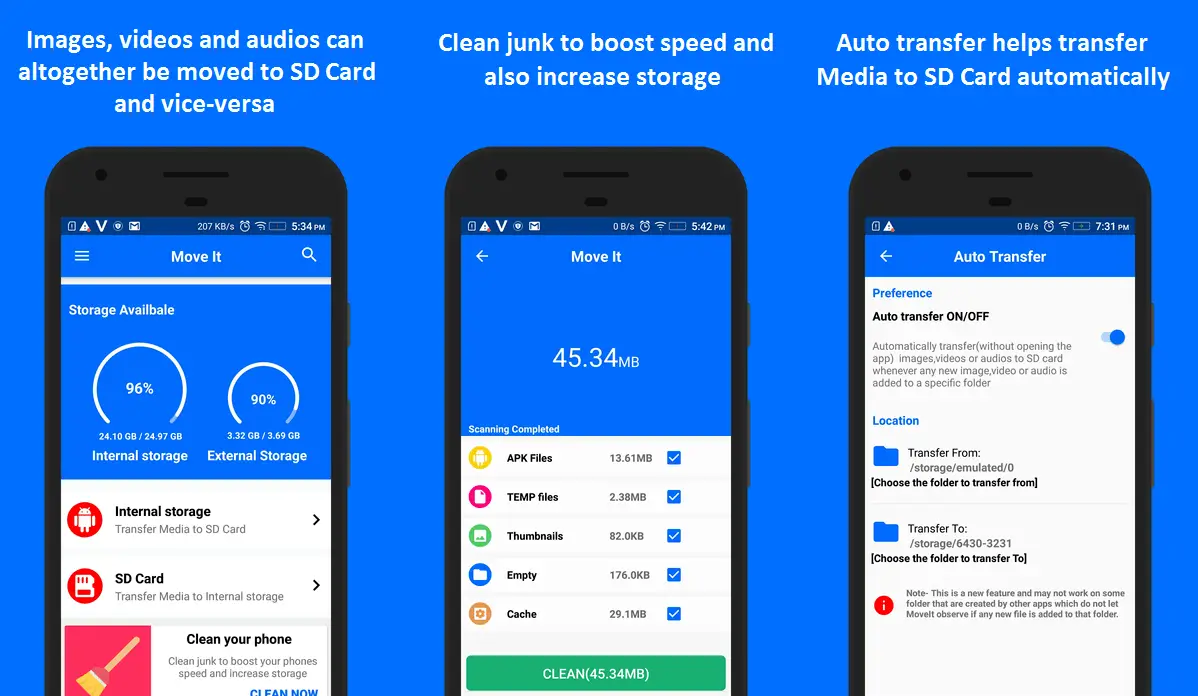
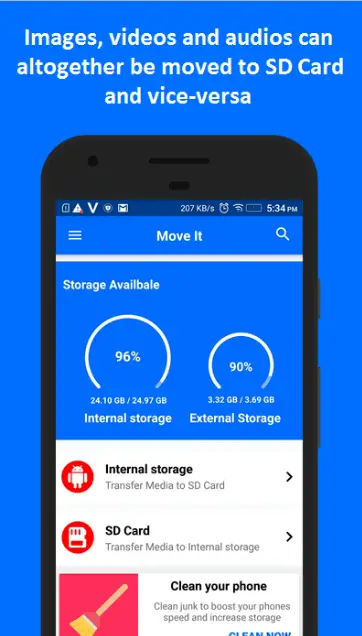
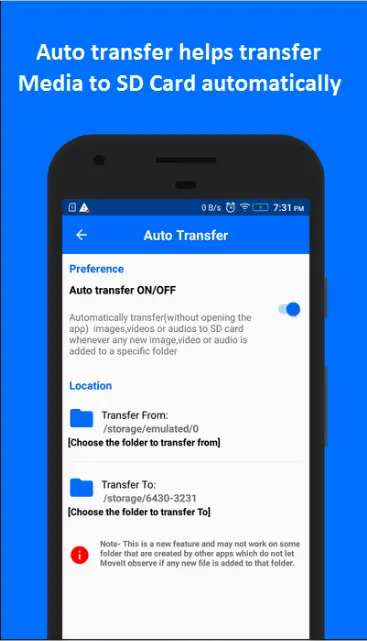
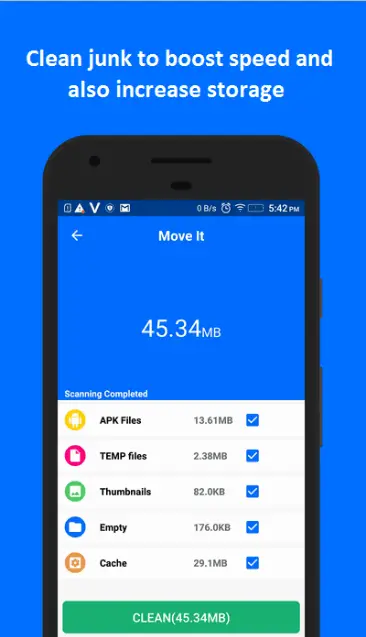
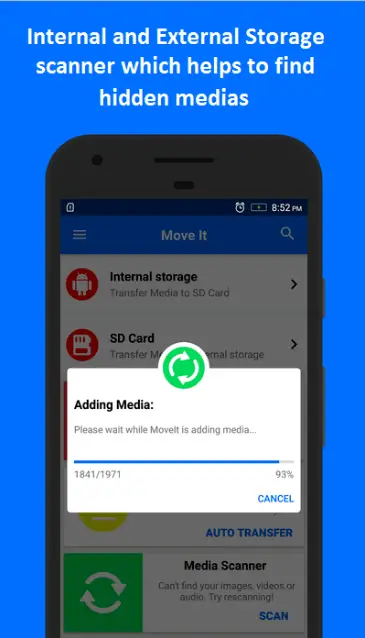
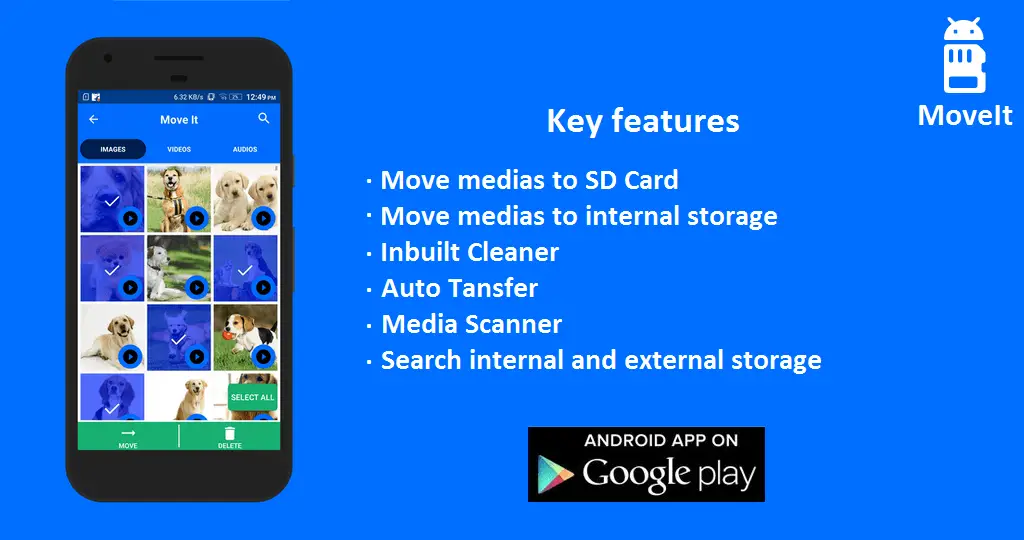

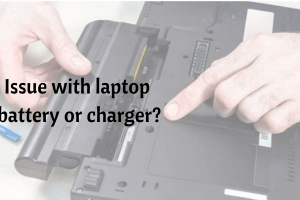


Hi shiv i want to format my sd card but is is not formatting it always shows error when i format it can you tell me some suggestion?
Hi Raja,
I am working on same article ie How you can format your SD card easily.
You can subscribe the blog so that you won’t miss these useful stuffs.
Thanks for coming by and dropping comment.
Have a great day ahead! 🙂
>SK Lohar
Shivkumar recently posted…Xnspy: Spy app to spy all private data for Android and iOS SmartPhone
Hi Shiva,
Thanks for the article. I was struggling to transfer files. Wanted a guide book. This has been that.
Have a good day
Hi Elridge,
Thanks for coming by and leaving your comment.
Have a great day! 🙂
>SK Lohar
Shivkumar recently posted…Xnspy: Spy app to spy all private data for Android and iOS SmartPhone
Hi Shiva,
Was having a tough time completing this task of transferring files. This article came in handy. Guess im lucky to have stumbled upon this article. Thanks for posting.
Hi Elphin,
Glad to know that this post helped you.
Thanks for coming by and dropping your thought.
Have a great day ahead! 🙂
>SK Lohar
Shivkumar recently posted…20 Best Flat Design Electronics Templates Worth Your Attention
Clean and precise explanation!
Thanks Hardik! 🙂
Have a great day ahead! 🙂
>SK Lohar
Shivkumar recently posted…Xnspy: Spy app to spy all private data for Android and iOS SmartPhone