Almost everyone is using Microsoft product, one of which is window 7, an operating system which is very user friendly and highly customize to please user’s eyes and attract their attention. There are many keyboard shortcuts available in window 7 to make it handier. I have explored some of the keyboard shortcuts which I will be sharing with you in parts. I am sure you will like to add these shortcuts to your knowledge and would use it daily to increase your working speed.
Give a check to the series of Simple but useful keyboard shortcuts in window 7.
Simple but useful keyboard shortcuts in window 7 :
- Window + L : It will lock your computer and can be logged in again using password set by you for your system. If you have not set any password then also it will work but anyone can log in into your system. It is very useful if you have to leave your system for sometime but you don’t want other to access your system.
- Ctrl+Shift+N : It will help you to create ‘New Folder’ on desktop or in any drive, folder etc. This is one of the daily activities performed by us. Using this shortcut will save your time.
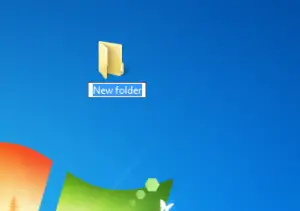
- Window + Spacebar : It will make all active window transparent and will show you desktop. It can help you instantly hiding active window as long as button is being pressed.
- Window + T : It will show you opened window in tile form as shown in below image. By holding Window and pressing T continuously will switch between all minimize window.
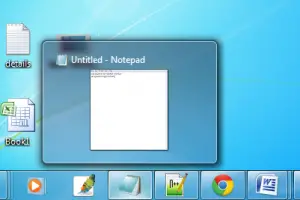
- Window + Up arrow key: It will maximize the current active window. It will help you to instantly maximize the current window without taking your hand from keyboard.
- Window + Down arrow key: It will minimize the current active window. It will help you to instantly minimize the current window without taking your hand from keyboard.
- Window + Left arrow key: It will shift the active window to the left of the screen as shown below without taking your hand from keyboard.
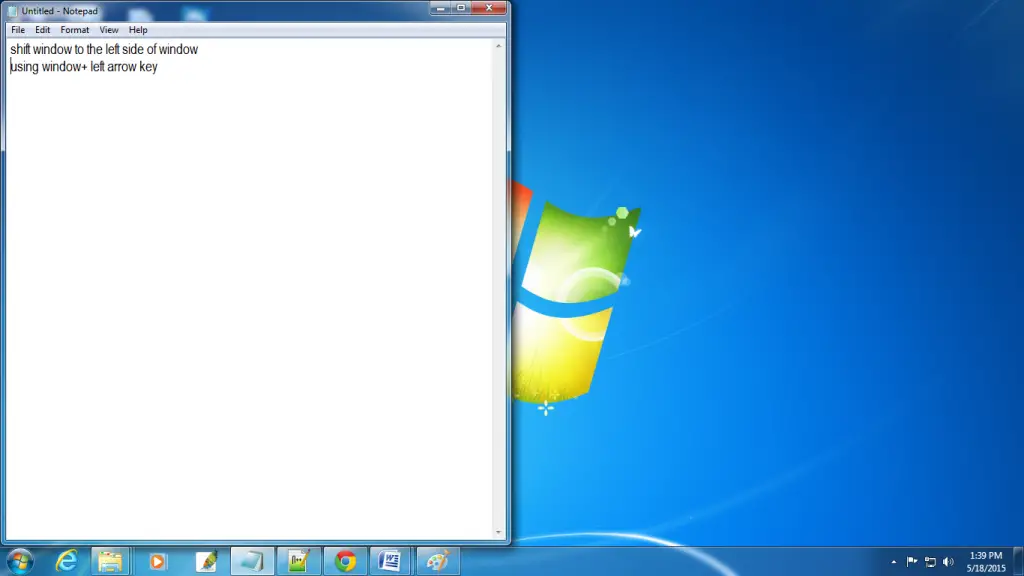
- Window + Right arrow key: It will shift the active window to the right of the screen as shown below without taking your hand from keyboard.
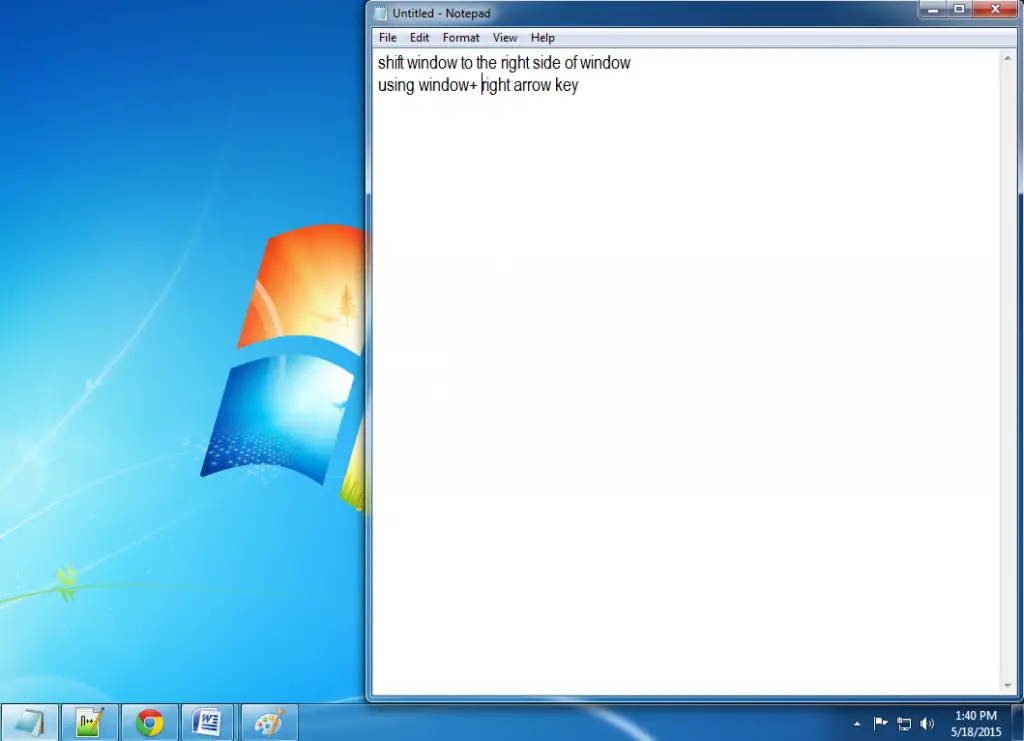
- Ctrl+Shift+Left click on any program: When you want to run any program as administrator then you can use this shortcut instead of using your mouse. It will instantly prompt for administrator permission.
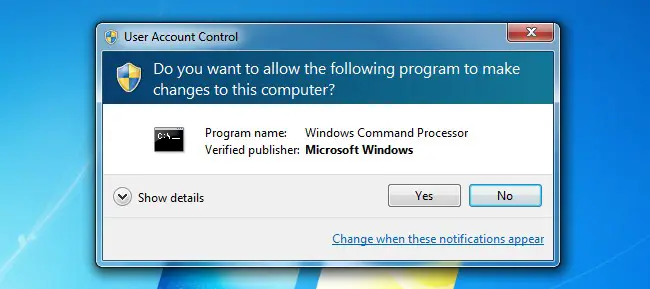
- Shift + Right click on any program: When you want to send any item at specific location you will right click to see ‘send to’ option but you will get less option to choose. If you will use this shortcut then ‘send to’ option will be enhance and you will get many other option to send your data.
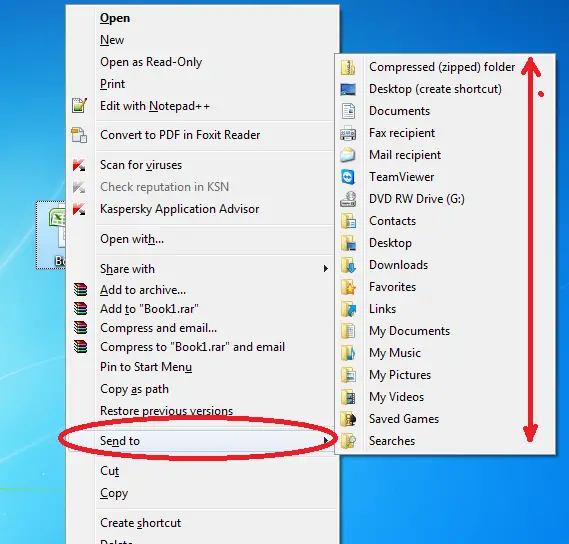
Worth Reading: Manage all email ID in single android app.
Here I have listed 10 tricks from my collection as a Part I and will continue to update this list with more interesting shortcut in next list. If you want me to add any other shortcuts then do comment your shortcut in below comment box.




yeah these windows 8 shortcuts are very useful. I already knew few of them but will save all of these.
Thanks for sharing
Samir recently posted…Basics of Voter ID Card (India)
Hi Samir,
Stay tune to get more such shortcuts in next part.
Thanks for coming by and for dropping your comment.
Have a great day ahead! 🙂
>SK Lohar
Shivkumar recently posted…5 Google chrome tricks and shortcuts – PART I