Window 7 comprises of many shortcuts which can be very useful in our day to day activities to speed up our daily task in office, home etc. All such shortcuts are being searched, tried and tested before sharing on this blog. We have already shared some of useful shortcuts of window 7. Give a check to the previous series of Simple but useful keyboard shortcuts in window 7.
Here we come up which the next series of the shortcuts in window 7. Let’s have a look over some more shortcuts.
Simple but useful keyboard shortcuts in window 7:
- Ctrl + Shift+Esc : This shortcut helps you to directly start ‘Window task manager’ which can be used to open new task or kill current task.

- Window +D : This shortcut helps to minimize all the currently running active window and show desktop. It is really useful to minimize the entire window if you don’t want anyone to see your task while they are passing by you.
- Alt + Tab : This shortcuts help to switch between active window on your system. This will eliminate mouse activity to minimize and maximize different active window.

- Windows +P : This shortcuts helps to select different presentation mode present on your system. Presentation display mode like projector only, duplicate, extend, Computer only.
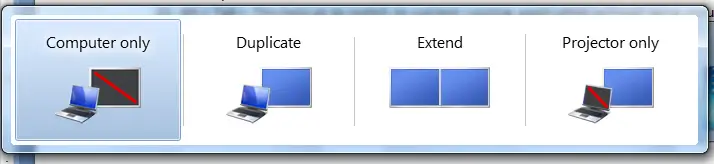
- Window + F : This shortcut opens search window which is helpful in searching folder, files present in system.
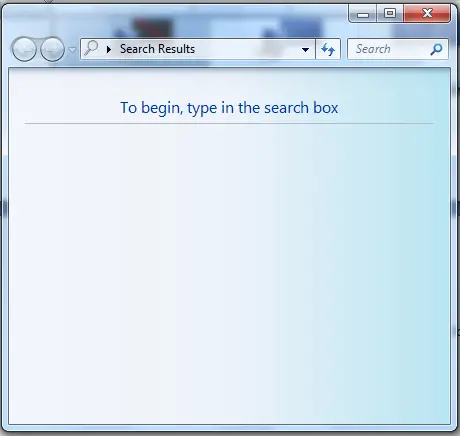
- Window + (plus/minus sign button) : You must have come across a situation where you would like to zoom you window screen for better visual display. You can use inbuilt magnifier present in system. You can use this shortcut to open magnifier directly which is present in the system. Once the maginfier is launched you can use plus(+) or minus(-) sign to zoom in or zoom out.
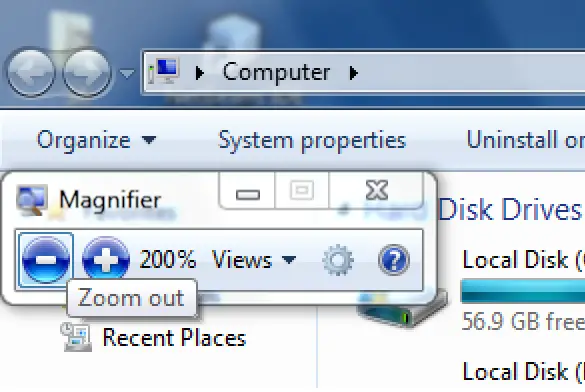
- Window + E : This shortcut helps to open window explorer of ‘My Computer’.
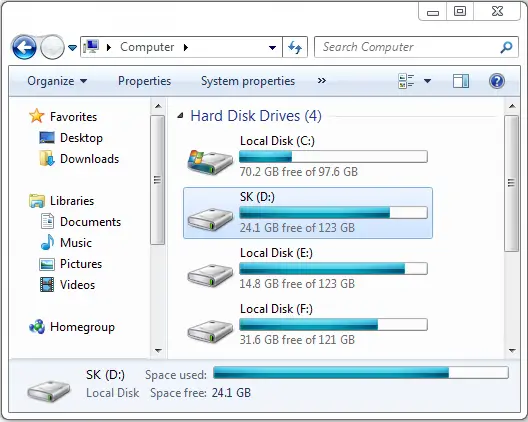
- Window + B : This shortcut helps to go to system tray and to select different options present in it without mouse. After using this shortcut you can use ‘Enter’ button or ‘Up/down’ arrow key to navigate between icons.
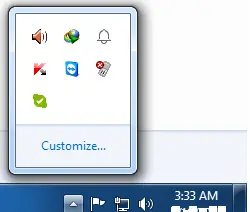
- Window + S: This is one of the useful shortcut to take snapshot of part of screen and paste it in One Note.
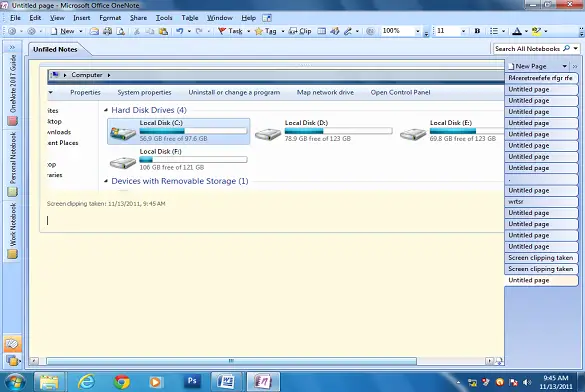
- Shift + (Left/Middle) click on icon in task bar : This is another most useful shortcut available in window 7. It helps to start a new instance of an application regardless of whether it is already running.
This was another series on Simple but useful keyboard shortcuts in Window 7 after Part I and Part II. You can also add another shortcut via comment if you know and tried any other shortcuts.




Nice collection of keyboard shortcuts and I’m gonna make a note of all them.
Thanks
Vicky recently posted…Top 10 Deadliest Earthquakes in The World
Hi Vicky,
Thanks for your kind words.
Stay tuned to get more such updates.
Thanks for coming by and commenting.
Have a great day ahead! 🙂
>SK Lohar
Shivkumar recently posted…WhatsDog : Track activity on whatsapp using contact number
Very well described useful list of Keyboard shortcuts in windows 7 system…..Really Helpful to improve work Performance…..!!
Sandeep recently posted…Buy USB Hard Drive Guide with Some Basic Considerations
Hi Sandeep,
Thanks for coming by and dropping comment.
You can subscribe to my blog so that you won’t miss such useful stuffs.
Have a great day ahead! 🙂
>SK Lohar
Shivkumar recently posted…Xnspy: Spy app to spy all private data for Android and iOS SmartPhone