Who don’t have Smartphone or internet access in this era? Almost everyone right!
With evolving internet facility and technology boom, you have internet and smart technology which help you to stay connected with your near and dear ones. Wherever you go hotels, metro station, any campus and now even public places provide wireless access to internet. And you don’t even give a second thought before connecting to those wireless public networks. Hence you must be careful and think about your safety while surfing the web on your Smartphone. When you are connected to wireless network, your safety get compromise with coupon link, unwanted adult link, fraud gaming link etc.
You get lots of offer on the web from different site and you never know who is accessing your personal sensitive data from your device using your browser. People are accessing different mobile casino games, poker game, dating app etc. In mobile casino games, it’s very important to read the reviews and to check the website by using the suggestions below. Some of the best mobile casino have very high standards and their main goal is to keep the user safe by creating a strong security network around their website. But as there are good sites, there are some sites that may seem good – but they don’t have any security standards that protect the users. Below are the top 5 ways you can use to assure your safety while surfing the web on your Smartphone.
Top 5 ways to stay safe while surfing the web on your Smartphone:
Contents
Use a VPN to secure your IP on public network
Public network like open internet at Mall, café, Hotel etc. don’t encrypt data while sending and receiving data over their network. Such networks are prone to get attack by hacker, middle man, virus, etc. They can get access to site you are visiting, detail of your social profile, detail of your mail, bank detail etc. You can avoid such situation by using VPN (Virtual Private Network) on public network. VPN encrypts your data over any network in best possible way. It sendsvirtual IP address over public network hence protects your personal IP address which is easily traceable.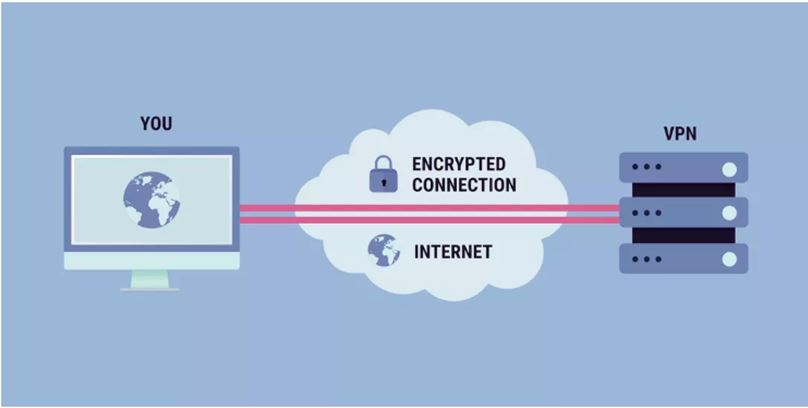
Also note that free VPN are available in market. Please avoid using such services. You can also set VPN connection in your system.
Keep your browser up-to-date & connect to HTTPS/SSL site only
Most important point to be noted, keep your browser up to date. Updating browser helps us to update security feature that comes along browser. If you don’t know how to update your browser, check here : Update your browser for better web security
Again, using HTTPS/SSL ads important layer of security to your web activity. This is a protocol which ensure that any communication through sites has been encrypted and unaffected by malware. Be aware to use only HTTPS/SSL configured site for any finance related transaction otherwise you bank detail will be on high risk.
Use strong password and don’t store password in your web browser
Does your browser prompt you to store password for site you use to login? If yes and you are using it with intention that your password is safe, then please check chrome://settings/passwordsin your chrome browser. You will be able to see your stored password. Similarly, you can see your password in another browser too if you are using it.
It is highly advised to
- Use strong password. Random password in recommended instead of using name, date etc.
- Use different password for different account
- Never store your password in your browser
Use Ads block, Block pop-ups and scripts in browser
Ads, irrelevant pop-ups are really distracting, and many pop-ups are unsecure to be click. So, by chance click on such unsecure pop-ups then you may be attacked with virus, end up sharing your important personal sensitive data to unknown people. So ensuring to stay safe while surfing the web you must block such ads using browser extension and blockpop-ups, using browser setting in your browser.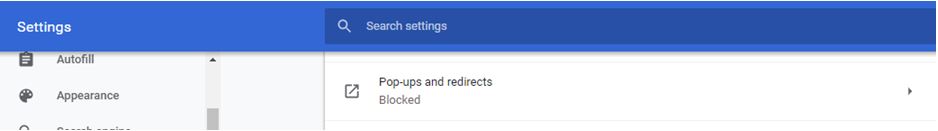
Setup browser security configuration
Few settings in your browser can be more effective for your web security. It will help your browser to protect your data being phished online, malware attacks, sensitive data leaked etc. For example, in Chrome browser you can check “chrome://settings/.”to setup the security configuration. You can get more detail here Setup web browser security setting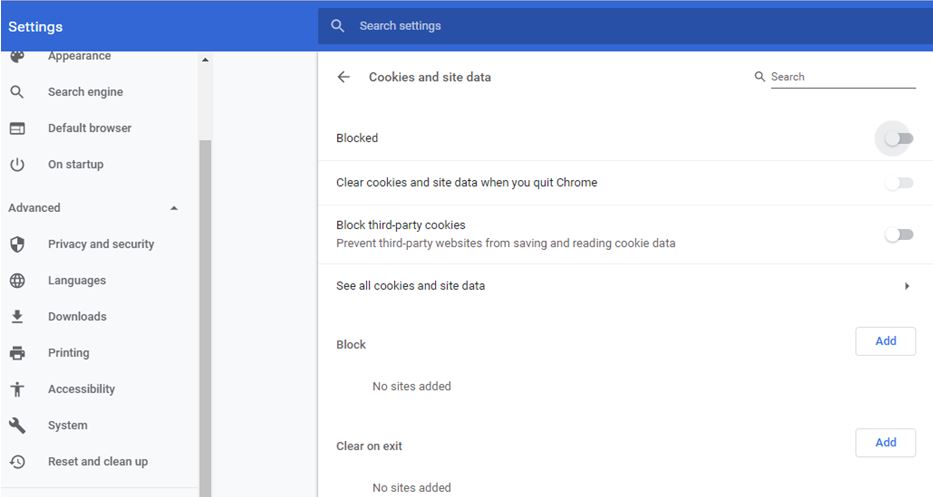
Wrap!
Now you would be aware that you have many options to get security at your finger tips just by following simple steps. Few configuration and precaution will help you to getting bankrupt, protect your social status, sensitive data. Take these steps now and be relax feeling safe while surfing the web.

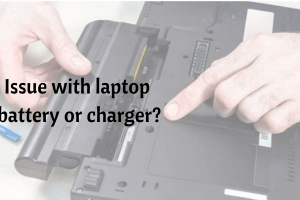


Add Comment