You all use google translator in your PC, Laptop and now almost each and everyone had it in their smartphone. So far translating between two different languages had been easier for almost everyone using google translator. If you want to translate anything then you will open google translator and write anything whatever you want to translate.
Google translator already helps you to translate the photo taken by your camera. It will parse the snapshot of the image and translate the foreign language in the image to user required language.
Now using ‘Word Lens’, google had updated translator to translate text in image using camera to users required language at realtime.
What is ‘Word Lens’?
Word Lens is a translation application that uses built-in camera in smartphone to instantly scan the text written in foreign language to identify and translate as per users required language.
Word Lens and google translator collectively enhance this feature to read text through camera in real time scenario. No need to type anything in google translator, no need to take picture to parse it through translator. Just pick up your camera and start translating any text. The credit for this only goes to Word Lens and google translator.
Steps to Translate text in image using camera without internet:
- Install Google Translator in your smartphone. Download it from here for iPhone and for Android.
- Open Google translator.
- Click on camera icon which will be present on google translator screen.
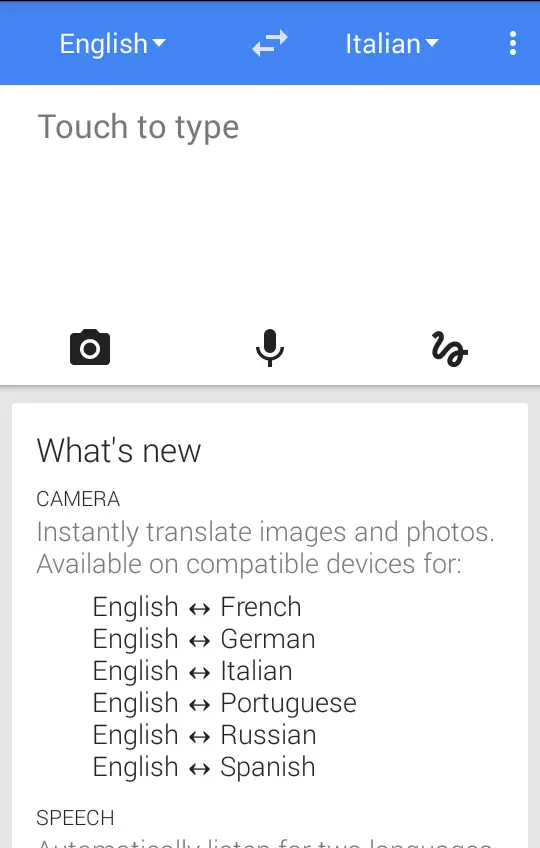
- Now just take your camera toward any board, paper, poster etc which contain text in foreign language.
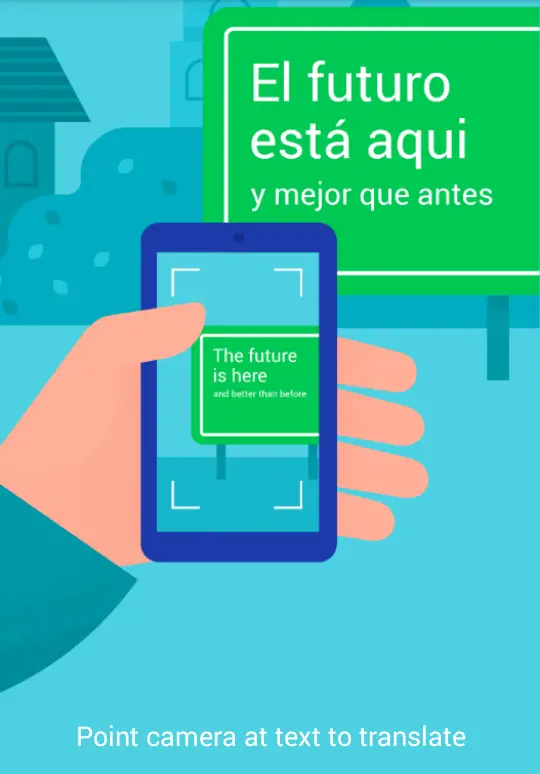
- As a result, you will see instant translated text in your camera even without internet connection.
This feature is very useful since you may face a situation where you will have to struggle with local language at a new place where you never had been before. It will help to deal with common situation to fulfill daily basic requirement.
Drawback:
- Since this is an application, it won’t be able to read text written by hand. All the text must be printed in simple font so that it can rectify the letter easily.
- It is supported to limited language only like English, German, Italian, Russain, French, Portuguese and Spanish.
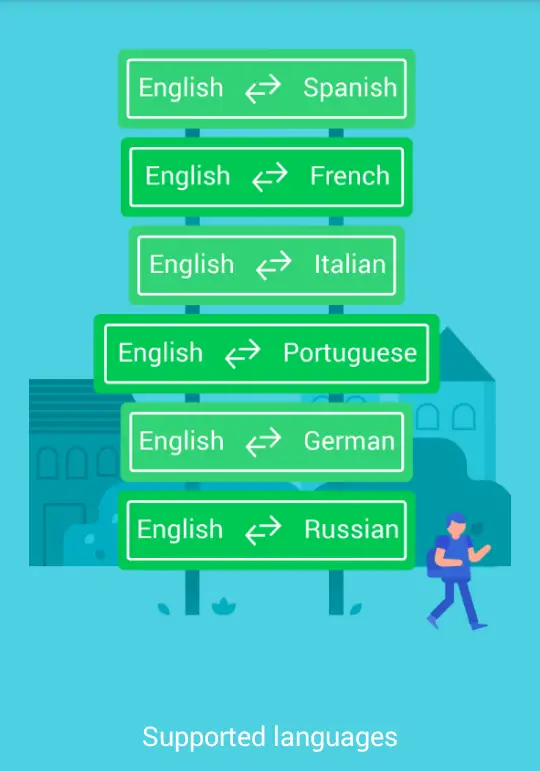
As Google developer is working on this app they are planning to increase the number of language and also to overcome first drawback.
Worth Reading: Hide active window to secure your personal work in front of others
Google has also enchance conversational feature in translator. Google says that simply tap the mic to start speaking in a selected language, then tap the mic again, and the Google Translate app will automatically recognize which of the two languages are being spoken, letting you have a more fluid conversation.
Source :Googleblog
What is your opinion about this application? Just give a try and let us know how it is helpful to you.
What do you think? Will google overcome the drawback very soon?
Let us know your view through below comment box.




Add Comment