Hi, friend I know that almost everyone who is using computer must be having antivirus installed on their system and some of them may not. But sometime it happens that your antivirus doesn’t detect virus even though you have 100% doubt that your Pendrive must have virus because you brought your Pendrive from somewhere like cyber cafe, PC from where there is no antivirus installed, etc.
Now in this case you must follow the steps given below to check unwanted files and folder in your PenDrive and delete it.
Note that, this trick can also be use to remove unwanted files/folders from your Drive too.
Follow the steps to remove unwanted Files from your Pendrive/ Drive without opening it:
- Insert your Virus infect Pendrive and Scan for virus, if detected then well and good otherwise go ahead to remove it from command prompt.
In my case it has detected the virus even though I would like show you, how to remove this virus using command prompt?

- As you can see that antivirus installed on my system has detected “autorun.inf” file.
This is the file; if you try to open it then your system may get infected with virus.
- So, let us remove it from command prompt.
Open command prompt and go to the virus infected drive by typing “Drive name with colon” (H: ) then enter.
Now type attrib -s -h *.* /s /d and enter. And continue by typing “dir” which will show you all files/folders in that drive, as you can see that autorun.info files is present in this drive.
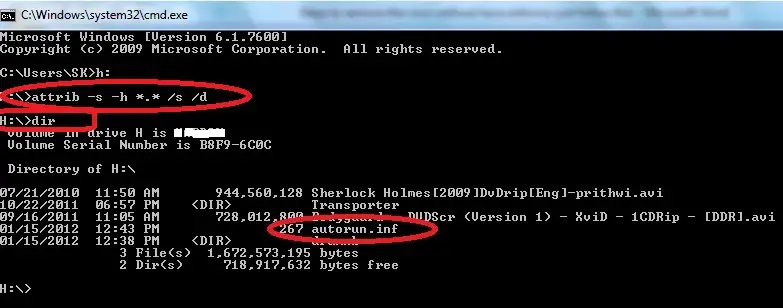
- Now if you want to delete it then just type “RD autorun.info(i.e. name of file/folder to be deleted)” or rename it to delete it manually.
To rename the file just type in command prompt
REN “Path of files/folder to be deleted” (space) “Name to be given”
Or if you are in that drive using command prompt then type
REN “Name of files to be deleted” (space) “Name to be given”
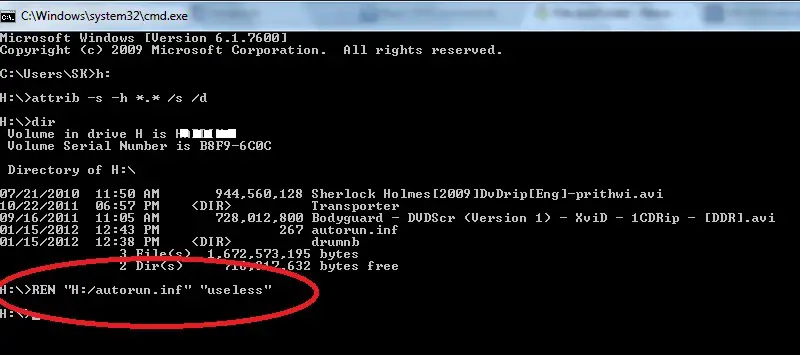
Worth Reading : Recover any type of deleted files from Pendrive or Hard Disk.
- Now you can check that autorun.info has been rename as useless
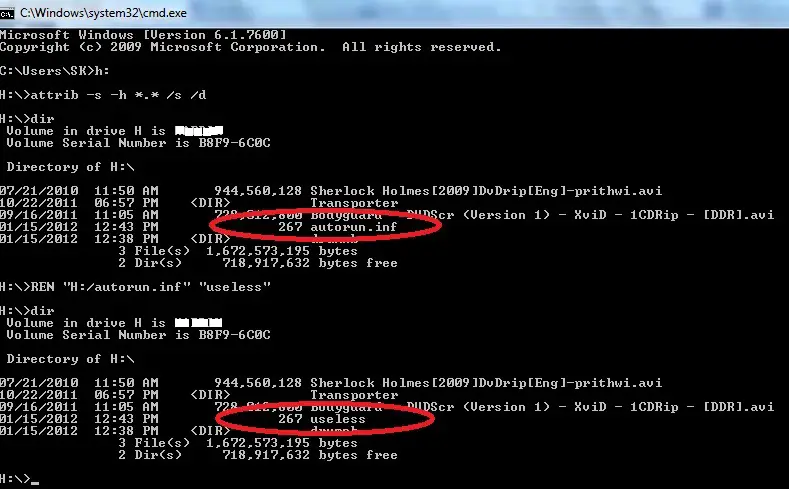
- Now if you will scan then your antivirus won’t detected virus in that drive.
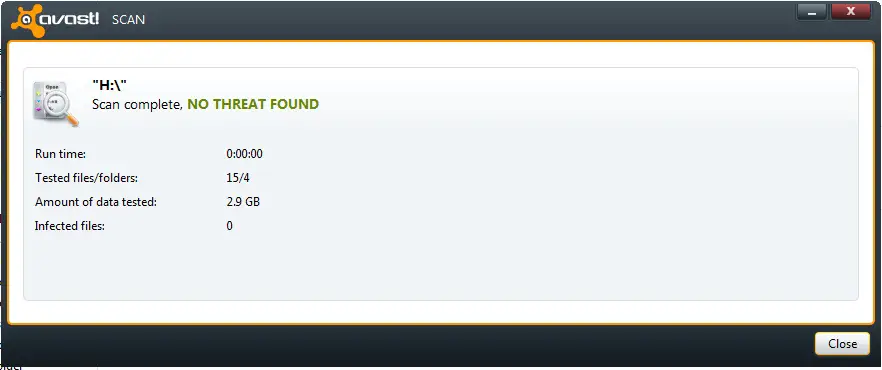
- Now if you want then you can delete this file after opening the drive.
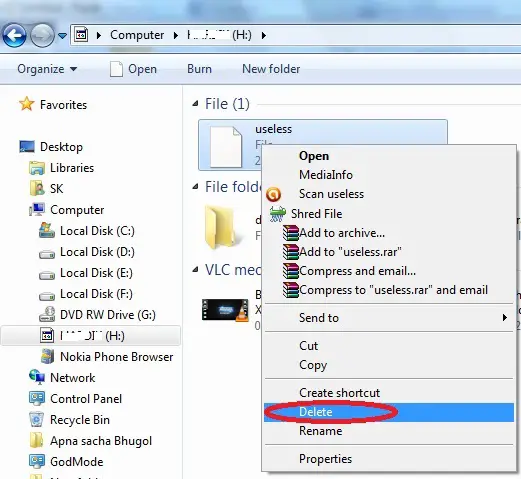
You may not go for such a large procedure to delete any virus affected file if you have daily updated antivirus. But this is quite useful when one of your folder is giving you trouble by hanging your system when you open that folder.
Please let us know through comment box, if you have any other trick to share with our reader.

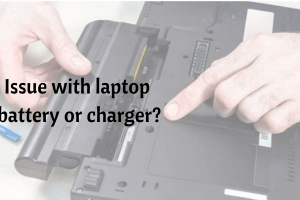


nice trick to remove virus from my lapi ‘amazing post like it
Hi Nikhil,
Glad to know that you like this trick.
Keep coming for more such new tricks. Stay tuned.
Thanks for coming by and leaving your comments. 🙂
>SK Lohar
Shivkumar recently posted…How to remove ‘IDM has been registered with the fake serial number ’ error?
but how wud i knw tht certain number of files in any drive contains certain number of files .
i dnt use any of the antiviruses till now .viruses may be of any name .
plz tell me as fast as possible.
Hi Shivam,
Many time you will notice that there are shortcut files created in your system and you can also delete those shortcut files but some files don’t get deleted. And there are some files which misbehave when clicked on it.
Such type of files can be remove using this trick. If you have paid antivirus then you can scan your system using that antivrus but if you are using a free version then such files dont get delete mostly. So you can use this trick.
Hope this will help you.
Thanks for coming by and commenting.
Have a great day ahead! 🙂
>SK Lohar
Shivkumar recently posted…Transfer files at highest speed using Wifi File transfer
Shiv,
Glad to read the post. I am in love doing things with command prompt. Its so enjoyable doing something on that black screen. Awesome feeling.
I tried these tweaks which you mentioned when I was studying in BCA.
Nice to read 🙂
Atish Ranjan recently posted…How to Make Money Through a Blog?
Hi Atish bhai,
Yeah! Its really exciting and cool to do wonders using black screen.
Thanks for the kind words. 🙂
Do share your other experience with all of us!
Happy weekend! 🙂
>SK Lohar
Shivkumar recently posted…How to login in Gmail when you don’t have your phone to receive 2 step verification passwords?
I was completely unaware of this. This is really cool. virus can be removed from computer without any external software. Its awesome..
Hi kamlesh,
Infected file can be remove using command prompt if you are facing issue with those files.
Thanks for the kind words.
Thank for stopping by and commenting. Stay tune to get more such tricks 🙂
>SK Lohar
Shivkumar recently posted…Use Virtual memory to Speed up your Computer Performance
Hi Shivkumar,
This post is a keeper! Just last week my computer was making a weird sound and when I looked, it was a virus attack. Lucky for me, I just closed everything down immediately. Then I ran a virus scan. All was well. But what have happened if I wasn’t so lucky?
I would sure need this post!
Thanks so much, I have bookmarked this just in case I run into trouble again.
-Donna
Donna Merrill recently posted…3 Ways To Pump Up Your Blog
Hi Donna,
Glad to see you back on STL!
Sad to know that you faced virus attack. But as always you took smart decision to shut down everything and opted for virus scan.
I am glad to know that you like this post useful. Thanks for bookmarking this page.
Stay tuned to get more such updates. 🙂
>SK Lohar
Shivkumar recently posted…Use Virtual memory to Speed up your Computer Performance
Hi. I have a problem on my laptop computer. It always gives me this Windows Script Host error message on start-up:[cannot find script file “C\Users\HP User\App Data\Roaming\Adobe\flash player\cache\IDM cache.vbs”]
This started after I manually deleted a left-over file of Internet Download Manager from my computer (after uninstalling IDM). The remainder files of the “IDM cache.vbs” are no longer in my recycle bin. Please how do I fix this error message? can it be fixed from the command prompt window?
NB: IDM cache.vbs” error has been a common problem with many computer users (as I’ve discovered on the internet recently).
Hi Vincent,
Check this tool. https://stupidtechlife.com/top-9-features-of-revo-uninstaller-pro/
Download and install it and use it to scan all residue files and remove it.
Hope this will resolve your issue.
Thank you for coming and approaching with your problem.
Have a great day! 🙂
>SK Lohar
Shivkumar recently posted…Simple but useful keyboard shortcuts in window 7 –Part 2
Hi. NOTE that all the files related to the missen script file have been removed by Advanced Uninstaller after I had used RevoUninstaller to uninstall IDM earlier on. So right now, How do I still check for left-over files relating to the missen script file with Revo uninstaller ?
Install Revo uninstaller using the link here https://stupidtechlife.com/top-9-features-of-revo-uninstaller-pro/
and remove all the residue files using this 1st and 4th option mention in above link.
Thanks for coming by.
Have a nice day! 🙂
>SK Lohar
Shivkumar recently posted…A Hot Movie Season Gift From Multimedia Giant WonderFox: DVD Ripper Pro Giveaway
Hey I can do this method…
This method is have any side effect on my PC???
This process is not affect the data stored in PC means format???
Sorry for my bad English…
but plz reply me fast I am waiting???
Hi Lokesh,
Yes you can test this method on your system. It won’t affect your system at any how.
Go ahead and try this. Don’t worry.
Thanks for coming by and commenting.
Have a great day!
>SK Lohar
Shivkumar recently posted…Simple but useful keyboard shortcuts in window 7 –Part 3
Guys the method works with any side effect you can go ahead and use it don’t fear
And how about to close programmers using cmd
Hi George,
Thanks for adding your valuable comment.
There are sets of common to close programmers using cmd. We wil share it soon.
Thanks for coming by.
Have a great day ahead! 🙂
>SK Lohar
Shivkumar recently posted…Simple but useful keyboard shortcuts in window 7 –Part 3
Wonderful method man! I never thought that I could remove a virus without installing an antivirus! I guess, it’s time to ditch antiviruses 😉 Moreover, the method being safe astonishes me!
Saksham Talwar recently posted…10 Reasons to Drop your Online Virus Scanner for an Offline Alternative
Hi Saksham,
Glad to know that you like this article.
Enjoy this trick and do share your experience with us too.
Have a great day ahead!
>SK Lohar
Shivkumar recently posted…WhatsDog : Track activity on whatsapp using contact number
Hello sir, my system is getting struck after some time after starting it.
i found 4 virus in my system and i deleted it using avast. even though it is getting struck.
is there any other problem that cause my system struck?
pls reply to [email protected]
Hi Sreekanth,
Since you are using free antivirus, you may not be able to remove virus completely from your system. I would suggest to get a lincence copy of antivirus if you really care about your data and keep it up to date.
Tricks like removing virus may help to certain extend but it may not be able to rectify recent virus came in market.
Thanks for coming by and asking for help.
Have a great day ahead! 🙂
>SK Lohar
Shivkumar recently posted…Simple but useful keyboard shortcuts in window 7 –Part 3
hi after i renamed and deleted autorun.inf it returns back
plus there are exe files name documents.exe, movies.exe etc.
i need help
ty very much
brandon recently posted…Disable PC USB port and increase your system security in 2 minutes
Hi Brandon,
Did you tried with steps mention in above article?
If you still facing the issue you can use
https://stupidtechlife.com/top-9-features-of-revo-uninstaller-pro/
and uninstall unwanted app.
Please make a note that all this method may or may not work sometime due to vulnerability of virus. Hence paid antivirus should be the first choice. 😉
Thank for coming by and asking for help.
Have a great day ahead! 🙂
>SK Lohar
Shivkumar recently posted…Disable PC USB port and increase your system security in 2 minutes
hi sir
can this trick affect my pc?
it loses any data?
please reply i am waiting
Hi Rushikesh,
It won’t affect your PC. It is completely safe.
You can try this trick without giving second thought.
Thanks for coming by.
Have a great day ahead!
>SK Lohar
Shivkumar recently posted…Simple but useful keyboard shortcuts in window 7 –Part 3
recently a virus attacked me and after every minute command prompt pops up. My browser settings are changed and lots of Japanese softwares just got installed. My antivirus can`t detect it. what should i do?
Hi Padmanava,
It seems some malicious application got installed in you system. You can start you computer in safe mode and delete all unwanted application from control panel and also delete all cookies, history from you browser.
Hope it will help.
Thanks for coming by.
Have a great day ahead !
>SK Lohar
Shivkumar recently posted…Reduce mobile data usage by disabling auto play FACEBOOK video
hi sir
can this trick affect my pc?
it loses any data?
Hi Vaibhav,
this won’t affect your PC and their won’t be any data loss.
You can use this trick without having second thought in mind.
Thanks for coming by.
Have a great day! ahead 🙂
>SK Lohar
Shivkumar recently posted…Reduce mobile data usage by disabling auto play FACEBOOK video
Hi shiv,
Very useful Post with above mentioned tips which really helpful actually to remove or clean virus using Command…….Thanks one again or this informative post….!!
Sandeep recently posted…Virus Remover Guide with Effective Tips and Techniques
Hi Sandeep,
Glad to know that this post was helpful to you.
Thanks for coming by and dropping your comment.
Have a great day ahead! 🙂
>SK Lohar
Shivkumar recently posted…Reduce mobile data usage by disabling auto play FACEBOOK video
i have 8gb mem and it is infected by some corrupt files….i have scanned it in my pc antivirus…..in quick heal anitvirus…… but it didnot repaired them it skiped the archive files……..so how can i delect those corrupt files….can u please guide me
Hi Singh,
If you are using a paid version of Quick Heal Antivirus then it will detect those corrupted files. If it didn’t detect, did u tried formatting the memory card?
I will be writing about an awesome tool to format memory card which will repair memory card in single. You can subscribe my blog subscription box present at end of this post. So that you won’t miss my post.
Thanks for coming by.
Have a great day! 🙂
>SK Lohar
Shivkumar recently posted…Xnspy: Spy app to spy all private data for Android and iOS SmartPhone
Thanks for sharing! First time i read about delete unwanted files with the help of command prompt. It’s very nice trick to make it easy.
Hi Eliana,
Glad to know that it added to your knowledge.
Thanks for coming by.
Have a great day ahead! 🙂
>SK Lohar
Shivkumar recently posted…How to transfer files, media from phone to SD card and vice-versa?