Line is another instant messaging application which allows you to send instant message to your friends and relative etc. If you consider app store for android, iPhone etc then you will notice that there are many application which has been built and still, there are many application which is getting added to the app store day by day.
Line is not anything different from other messaging application; it provides you the same basic features of sending messages to your colleagues. But it gives something different and unique from other messaging application and that is nothing but free recharge for your Smartphone on different occasion.
To earn free recharge for Smartphone using LINE application is very simple as follow:
#1. Download:
Line for Android Line for Iphone
#2. Register you number:
After downloading LINE, install it on your Smartphone and register your number with Line Team of India.

#3. Send message & sticker:
Now as Line is installed on your application, you are ready to send unlimited message to your friends and relative.
This is a time where you are also ready to earn free recharge for your Smartphone.
How to earn free recharge using LINE?
Once you have installed and registered your number on LINE application using your device, you are now eligible to start earning free recharge.
Once you start sending the stickers available on line to your friends you will receive your first free recharge just after 5 days (condition apply).
Condition: You have send sticker to any of your friend daily atleast for 5 days to earn your first recharge of Rs. 10
Once you are done with your first recharge of Rs.10, you will get you next recharge of Rs.30 after next 5 days and so on.
Recharge day and amount:
| From | To | Recharge Amount |
| 1st day | 5th day | Rs. 10 |
| 6th day | 10th day | Rs.30 |
| 11th day | 15th day | Rs. 30 |
| 16th day | 20th day | Rs.30 |
| 21st day | 25th day | Rs.30 |
Check this : You can also earn free recharge for android and DTH using Ladoo application
Once you are done with all these recharge you will have to wait for next occasion when LINE team will decide to give you free recharge for your registered number. LINE team is providing Rs. 130/- FREE TALKTIME to every user in 25 days.
So download LINE application and earn this amount just for free.
How to keep Track on number of days on LINE?
Once you start sending the message you may think to check the number of days left for next recharge. Don’t worry it’s very easy and user friendly to check the number of days left for the recharge.
Just click on image which you can see on Friends tab of your LINE application, which will show all the detail about recharge amount, number of days left and number of days used etc.
Checking number of days left:
#1. Click on ‘Friends’ tab
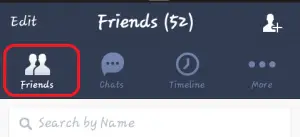 #2. Click on image icon as shown below, which you will find on you screen.
#2. Click on image icon as shown below, which you will find on you screen.
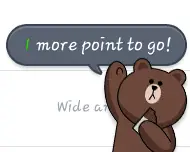 #3. Scroll and check the details.
#3. Scroll and check the details.
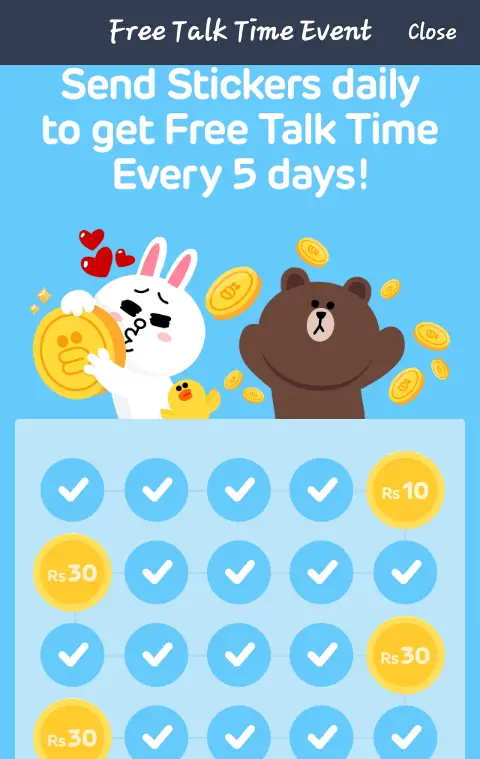

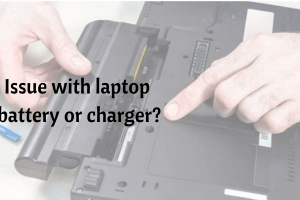


That’s very nice way to get free recharge.
Also your table will help users understand the amount they will be collecting.
Amit Barfa recently posted…How to rank YouTube videos
Hi Amit,
Welcome to STL 🙂
Thanks for your kind words.
This app helps to make a good amount without wasting extra time for searching other way to make money from internet. It’s a jackpot for the college student, housewives, even profession workers, etc.
Thanks for coming by and commenting.
Have a great day ahead! 🙂
>SK Lohar
Shivkumar recently posted…SuperBeam android app Transfer files at high speed
I am very happy that I found this during my search for something concerning this. I have read your article completely and i have gained a lot from it. I m a new reader and happy to have found you. Thanks for the tips and I look forward to reading more posts in the future. I’m impressed by your blogging and I hope that others will learn from you as I do. Thank you again for all your help.
Excellent blog, Thanks so much for sharing.
Regards
Jagbir Sandhu
Hello Jagbir,
Welcome to STL,
I am glad to know that you liked my article and I added something to your knowledge. Thanks for appreciating my works. Keep visiting to know more such tips.
Thanks for coming by and commenting! Have a great day ahead! 🙂
>SK Lohar
Shivkumar recently posted…Earn free recharge for Smartphone using LINE app
Wow.. Nice one.. Even Hike pays recharge now. I think now its easy to manage normal mobile bills easily if you have a smartphone with internet!
Lilesh recently posted…How To View Facebook Private Profile Pictures
Hello Lilesh,
Welcome to STL,
Yes you are right, Hike is also providing free recharge for every referral to a friends.
I agree with your point that now its easy to manage normal mobile bill.
Thanks for coming by and commenting! Have a great day ahead! 🙂
>SK Lohar
Shivkumar recently posted…Earn free recharge for Smartphone using LINE app
Hi Shiv, thanks a lot for sharing about this guide to earn free recharge by using the LINE app. Many of my friends have lately been mentioning about this offer from LINE. Now I will surely go install the app on my Android smartphone and get the free top up. Quite an offer indeed, great strategy to get more users 🙂
Priyangshu recently posted…Easily Recover Deleted Files with Data Recovery Wizard Pro
Hello Priyangshu,
Welcome to my blog STL,
You are most welcome! There are many other post coming in tune. Just be in touch and explore more here.
Thanks for coming by and commenting. Hope to see you again. 🙂
>SK Lohar
Shivkumar recently posted…How to Recover Data Using MiniTool Power Data Recovery?
Get started with your journey with Mojotheapp. Redeem your Mojo to get free recharge and lots of gift vouchers. Complete simple offers to win daily. Install the app now here: http://goo.gl/6bxjR7
Hi Akash,
Thanks for recommending Mojotheapp.
We will give a try!
Thanks for coming by and sharing this with us.
Have a great day! 🙂
>SK Lohar
Shivkumar recently posted…How to edit host or Read-only file in window 7?