Cache! This term looks too technical for naive users, isn’t it? Don’t worry, I will keep it simple to explain to you, what is cache and it’s important. And should you clear your android app cache? If yes then how and how frequently you should clear your android app cache?
What is the cache?
Did you ever notice, when you open any sites or app for the first time, it takes a few moments to load? And same site/app opens much faster when accessing the second time or later. It’s not magic, it’s because of the cache on your phone.
So basically, your phone stores a few files, data, script and images in cache memory from the sites you visit or app you open. So that same files, data, script and images can be loaded from your phone cache memory to load the site/app faster. Temporary storing of such files and data occupies some storage space from your phone memory, which is called cache data i.e. cache (pronounce as Cash)
What is the use of Cache data?
It’s because those data were loaded from cache memory. This proves that images, data, file and videos are getting stored in your phone cache memory.
This cached data is used to load the site/app faster; it improves the loading performance of the site/app.
You would have also used browser features like remember a password, which stores your password in cached memory.
Should you clear your android app cache?
As mentioned above, cache data is temporary storage. Hence clearing cache data from your android app won’t affect your app. You can clear your android app cache.
Below are different reasons you may consider to clear you android app cache:
- Cache data may get corrupted and can create a performance issue
- Collection of cache data from different apps can collectively occupy GB’s of data in your phone
- Clearing cache can improve malfunctioning of app
How to clear your android app cache?
Your phone contains different browsers and apps (inbuilt or third party app). Clearing browser cache can free up memory as it stores data from the different sites visited by you.
Steps to clear your android app cache in your phone:
- Go to Setting in your smartphone
- Click on Storage option and then Internal shared storage in the next window
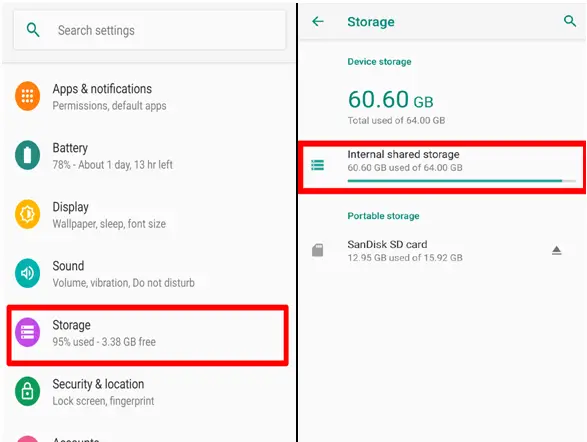
- Now Click on Other apps to see all the apps installed in your mobile
- Click on an app for which you would like to clear the cache
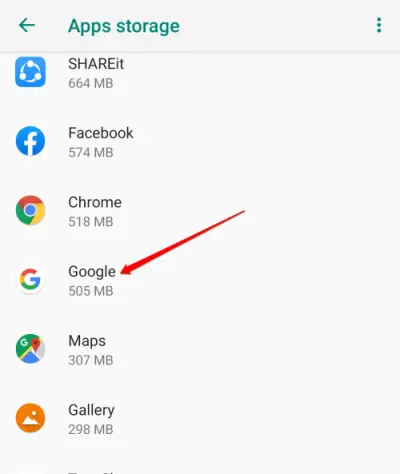
- Storage option will get open for that particular app, now click on clear cache button to clear the cache memory
- Similarly, you should follow step 4 and 5 for other apps
How frequently should you clear your android app cache?
Clearing cache data for an app will release the occupied memory from your phone storage. You can clear the cache multiple times but it is not necessary to do it on a daily basis.
You can do follow the above steps weekly or once in two weeks to clear free up your storage memory.
Points to remember:
- Cache store temporary memory in the phone cache memory
- The cache is used to increase app or site loading performance
- Clearing cache can help an app from malfunctioning
- Clearing cache can clear up GB’s of memory
- Clearing cache don’t delete files, video or setting from the phone
You might use an external app to clear cache, temporary file, unwanted files, etc but that will add an additional app in your device. Any untrusted app may be harmful to your device as it gets access to your cache data which might contain your important ID or password, images, etc. I would recommend removing such an unwanted app from your device and following the above steps to clear your android app cache from your phone.
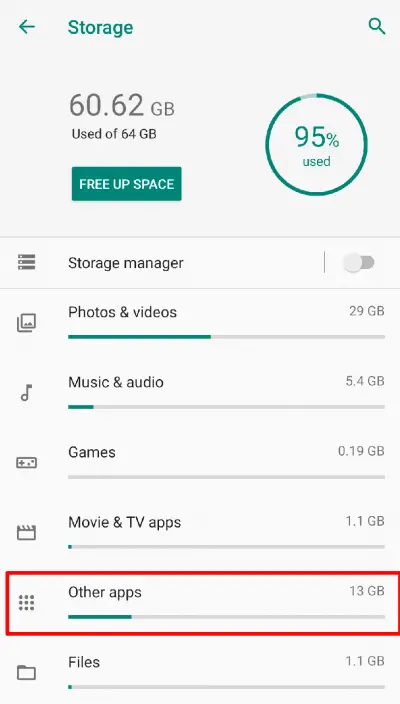
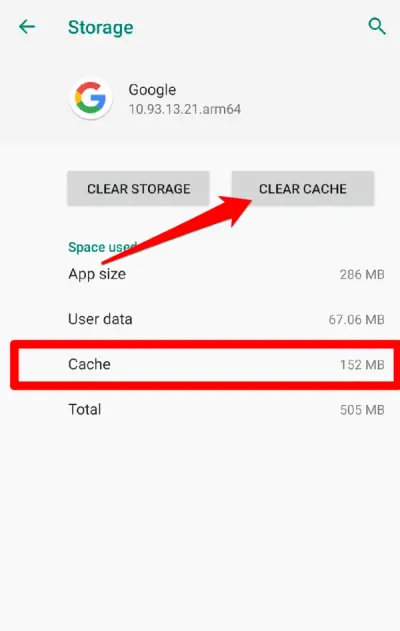

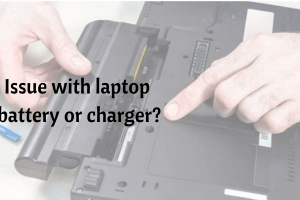


Add Comment