In these digital world, you can’t imagine to go anywhere without your digital camera. And the photo you click using your digital camera which has good resolution end up with an image having image size not in KB but in MB.
Now if you wish to store or share this image then it takes long time to upload the image if you are facing low bandwidth connectivity and occupies more memory space in your storage device.
For e.g. If you have click many photos of your awesome trip or of any instances of your life and you would like to share this photos (whose memory is more than 2MB each) with your families and friends then just imagine how long will it be taking to upload all the images on sharing sites like Facebook, twitter, etc.
Suppose you have good collection of image and you want to make a video of clicked photos then your videos will result in even more memory size due to photos memory, animation, effects etc.
So before uploading or converting your photos to video you can compress your image memory using best freely available online image compression.
Now, you might be thinking that if you will perform compression on your image then will it not affect the image quality. Right?
These free online image compression uses efficient compression technique to reduce image size without losing its quality.
Let’s have a look over 5 best free online image compression:
#1. JPEG Mini
JPEGMini compress the image almost by 5x than original image. You can compress your image by using ‘TRY IT NOW’ button present on right corner of webpage just below its header.
Once you have uploaded the image it will start compressing your image and the result will be shown to you on the screen with original image.
Here at this page you can compare your compressed image with original image and you will notice that there is almost negligible manipulation in image quality. Just download it!
Using JPEGMini you can only compress ‘jpg’, ‘jpeg’ image format.
#2. Compress Now
Compress Now will help you to compress the image with required quality.
You can upload the image using ‘Choose File’ button and can even adjust the compression quality using slider provided on right side of the screen.
Once your image is compressed you can see and compare your compressed image with original image. Just download it!
Using CompressNow you can compress gif, jpg, jpeg, png. Image format.
#3. Shrink Pictures
Shrink Picture gives more option to adjust the image quality as per your requirement.
- Select your image using ‘Choose File’ button.
- Select image dimension for you resultant image. You can select it in term of fixed pixels, percentage or custom pixels
- You can choose to apply special effect i.e. grayscale or sepia on image.
- Select the quality of compression you want.
After converting this file you will get option to download the compressed file. Just download it!
Using Shrink Picture you can compress only ‘jpg’, ‘jpeg’ image format.
#4. JPEG Optimizer
JPEG Optimizer as the name itself suggests that it is used only to optimize JPEG image file format.
It provides option to select the compression level of the image which range between 0-99.
You can also select the image width for resultant image. Don’t worry about the height of the image, it will be changed proportionally.
Once you have selected your image with appropriate other options JPEG Optimizer will optimize your image and will show you preview with details as shown below:
Just Right click on resultant image and select ‘Save As’ option to download the compressed image.
Using JPEG optimizer you can only compress ‘jpg’, ‘jpeg’ image format.
#5. Smush it
Smush.it provides multiple image compression simultaneously. By default you can upload three images at a time but if you want to upload even more then you can use below text box to increase the number of option to perform compression technique.
Smush.it also provides a feature to use link of images instead of uploading image from system.
You can enter as many links as you want line by line in the box and click on ‘Smush’ to compress your images.
Once you clicked on ‘Smush’ button you will get a link for zip file containing all the resultant images to download. Just download it!
Using smush.it you can compress gif, jpg, jpeg, png. Image format.
Your turn:
There are many other online tools available for reducing image size but I found this best because it compresses the image without affecting image quality. If you know any other tools please feel free to share it here via comment box.
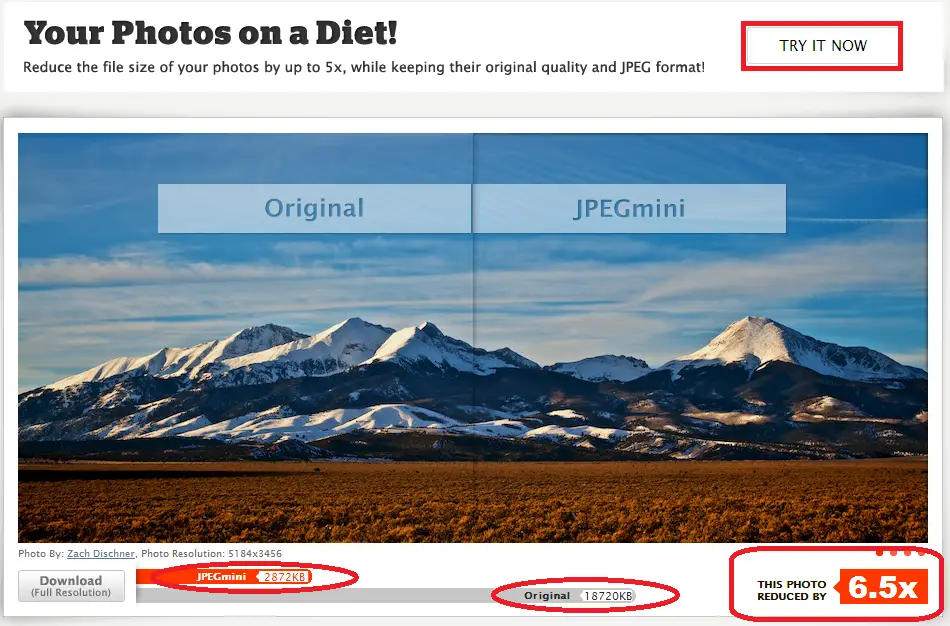

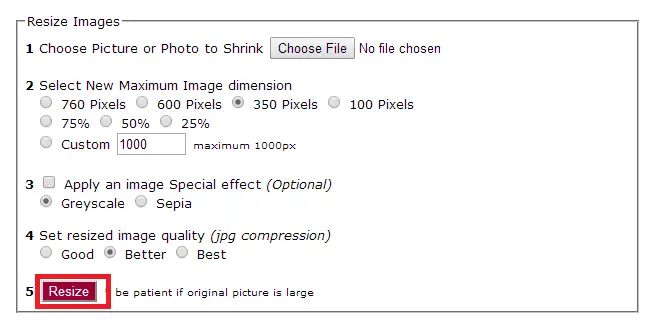
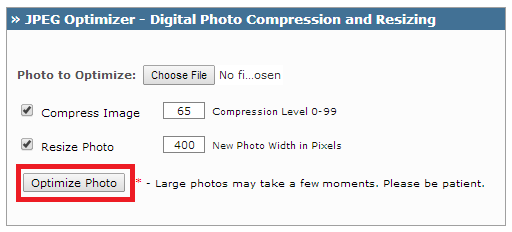
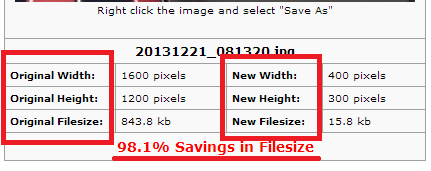
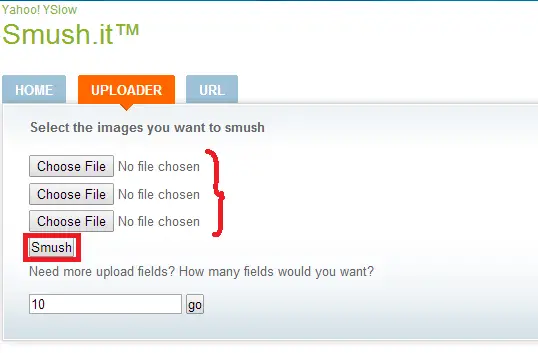
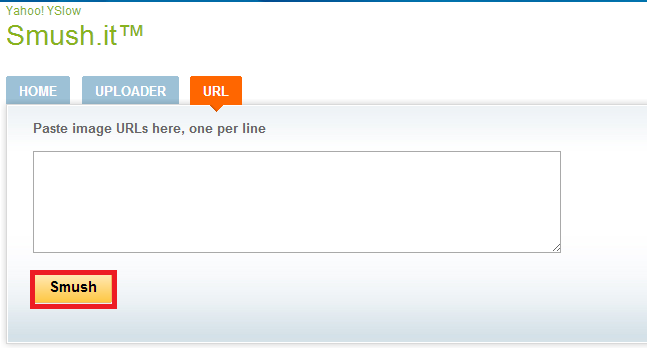

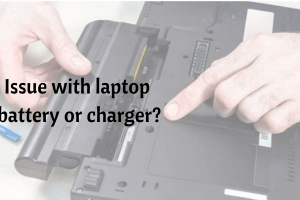


I’d heard of SMUSH it Shiv, all the others are new. Thanks dude!
Ryan Biddulph recently posted…How to Live the Dream: 1 Secret to Receiving Help When You Need it
Glad to see you again Ryan 🙂
Give a try to other tool, they are awesome too.
Thank for coming by. Have a great day! 🙂
> SK Lohar
Shivkumar recently posted…Convert photos to movie clip using Photo Movie Theater
Awesome resources for online image compression and I guess all of them are totally new to me. I’d surely try them out.
thanks
Sure give a try and do share your experience with us.
Thanks Robin for coming by. Have a great day! 🙂
Shivkumar recently posted…How to access personal web domain email address from outlook.com?
Smushit is an old name for me but rest are new. Glad to check this post. Good info. keep it up
Atish Ranjan recently posted…How To Use WordPress SEO Plugin BY Yoast?
Do check the others, it compresses the image up to large extend.
Thanks for the comment. Have a good day! 🙂
>SK Lohar
Shivkumar recently posted…5 Best Free Online Image Compression
Great collection. I have used compressnow and it really works. Compresses to 10% of original size!
Do check the others, it compresses the image up to large extend.
Thanks for the comment. Have a good day! 🙂
>SK Lohar
Shivkumar recently posted…5 Best Free Online Image Compression
I tried to compress my images on many online sites but it wasn’t worth it ,
ur info was very much helpful ………………….. this sites really works
thanks for posting
I am glad to know that my article was helpful toyou.
Do share this with your friends.
Thanks for stopping by and doing comment. 🙂
>SK Lohar
Shivkumar recently posted…5 Best Free Online Image Compression
Hi Shiv, thanks for writing this article. It helps a lot to get good score in the insights. Plus you can also reduce the size of your website making it easier to take backups and move. Really a good source of info.
But I would like to add one more easy and probably the best way out.
Every one has Photoshop, why not use the option “Save for Web”. It actually works fas better than online tools and you can customize the way you compress images. For me its fantastic. If you try it once, I bet you’ll not use these online tools anymore.
Again if considered for those who don’t have Photoshop, its the best option said by you.
Shashank (TechiZm)
Shashank Shekhar recently posted…How To Watch YouTube Videos Not Available In Your Country
Hi Shashank,
Welcome to STL!
You are right! Even for offline purpose I use photoshop. But as you said, ‘Every one has photoshop’… I agree but not everyone has photoshop due to some reason like everyone don’t know to use photoshop so they won’t install photoshop just for compressing image, installing photoshop occupy space in the system and even require more RAM memory while running as compare to other application. So, it’s not a good decision for everyone to install photoshop just to compress image.
But everyone has browser so that they can access this online tool which don’t even occupy memory in the system hence, I think it is handy and efficient for everyone.
But yes for those who has photoshop installed in their system can use photoshop as suggested by you.
Thanks for adding information to my post.
Thanks for stopping by and sharing your view. 🙂
>SK Lohar
Shivkumar recently posted…Earn free recharge for Android phone by Ladoo app
Shiv, Thanks for the welcome. I totally agree with you, but I have to ask only one question.
You are a webmaster and you don’t know how to use a simple application? Would it not be a type of shame? 😛
If some of its really don’t know then it’s great idea to use these online tools. Thanks
Shashank
Hi Shashank,
Glad to see you again.
I think you had misinterpreted my reply.
I have mentioned in my reply that I use photoshop for my offline purpose.
And this post is not only for webmasters it’s for everyone which include non-webmaster .
And if anyone don’t know to use photoshop then I think it’s not a type of shame for them because they might be better than us in other area… for which I respect their skills.
Thank again for coming by and asking your question.
Hope to see you again. Have a great day! Bro.. 🙂
>SK Lohar
Shivkumar recently posted…Earn free recharge for Android phone by Ladoo app
Dude You could not understand me. Its good to use them online. Why should one use a 😛 ? Perhaps it was a type of “MASTI” (We are Indians)…
Your post is obviously awesome and useful too. 🙂
Shashank Shekhar recently posted…Amazon Offering $100 Worth Of 31 Premium Android Apps For Free
Haha… I mistook bro..
Thanks for MASTI! 🙂
Earlier i am using JPEG optimizer but i switched to Smsuh it it gives me better result & now i am thinking of trying rest of three hope these will provide me more better result then Smush it
Hi Sandeep,
Its good to try new tool, because we never know when we will get a better tool than which we are using now.
Glad to know that you have tried one of the tool from this list. Hope you like other tool also. Do share your experience with my reader about other tools.
Thanks for stopping by and doing comment. 🙂
>SK Lohar
Shivkumar recently posted…Remove Virus/unwanted file Using Command Prompt
i have a picture based website so i will try to make best of your suggestions. thanks for sharing
Hi Richa,
I saw your website. Its awesome, keep it up. Good collection of images. I have bookmarked your site for future reference.
Hope to see you again here.
Thank for coming by and commenting. 🙂
>SK Lohar
Shivkumar recently posted…Remove Virus/unwanted file Using Command Prompt
You have compiled a useful list of image compression tool. I really appreciate your efforts and will definitely recommend such tools to other. You may also make your list more useful for users by adding more image compressor tool to your list like Caesium, PNG optimizer http://bit.ly/1KTypJ2 etc..
Hi Elisa,
Thanks for coming by and adding a useful comment.
Thanks for sharing the new tool, hope my reader will be benefited with this tool.
Have a great day! 🙂
>SK Lohar
Shivkumar recently posted…Simple but useful keyboard shortcuts in window 7 –Part 3
hey ShivKumar Sir..!! These tools are really awesome to compress any image online. specially I loved Compress Now ,its really a one click process.
I just wanna suggest one more awesome image compressor tool which is ‘Compressor.io’, I usually use this and this is really very helpful.
BTW thanks a lot for this useful post.
Thank You..!!
Hemant Kumar recently posted…10 Awesome Free Image Compression Tools You Must Try Once.
Hi Hemant,
Glad to know that you found this post helpful.
And thanks for suggesting one more tool. It has added one more point in the post with respect to your comment.
Thanks for coming by and adding up one tool. Do subscribe the blog to get more such tool in future.
Have a great day ahead! 🙂
>SK Lohar
Shivkumar recently posted…Disable PC USB port and increase your system security in 2 minutes
great info! I also made the switch to Smsuh for all my image blogs. – Thanks again Ryan
MyBlogging recently posted…How to Set Up Your Own Small Business
Hi Ryan,
Glad to know that you like above tools.
Thanks for coming by.
Lets get connected with email so that other useful stuffs are not missed by you. You can subscribe using email subscription box.
Have a great day ahead! 🙂
>SK Lohar
Shivkumar recently posted…How to convert your weakness into strength while GATE Exam preparation